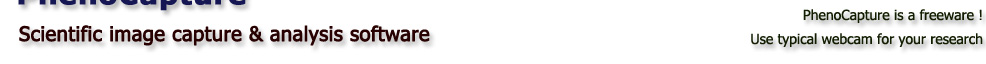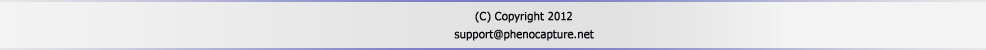|
|
||||||||||||||||||||||||||||||||||||
|
| ||||||||||||||||||||||||||||||||||||
|
Support
We recommend HD (high definition) web cameras. A typical price of an HD webcam is in a range of $30~70. We have tested PhenoCapture using several different products as shown in the below.
* 6 out of 9 stars is still good.
For better image analysis, Keep in mind that most of image capture devices automatically adjust brightness/contrast, exposure, focusing, and white balance. Therefore, you may need to turn off such automatic adjustments as possible as you can to collect more consistent images. Most bundle software provided by camera manufacturers have a function to control these parameters. Check the following examples. How to turn off auto-adjustment of Microsoft LifeCam How to turn off auto-adjustment of Logitech Webcam
You may try the following function of PhenoCapture. How to turn off auto-adjustment using PhenoCapture's 'Video Source' dialog box Since the USB webcam driver controls the dialog, we don't guarantee its functionality. However, try this method, first. If you don't see any effect, use your camera bundle software to disable auto adjustment.
Frequently Asked Questions
Q: Does PhenoCapture support Windows XP? A: Yes. The software supports Windows XP as well as Windows 7
Q: Does PhenoCapture support Windows 7 64 bit OS? A: Yes.
Q: I downloaded the PhenoCapture installer file. However, I failed to install the software. The error message mentions .Net framework 4.0. A: The installer needs .Net framework 4.0. Please install .Net (dot net) framework 4.0
Q: I downloaded the zip file version of PhenoCapture to install the software manually. However, I failed to run the software. A: PhenoCaputre has been built on the .Net framework 4.0. Therefore, please install .Net framework 4.0
Q: Although I tried to open an image file, PhenoCapture rejected it due to the big size. A: We are sorry about the trouble. For stable operations, PhenoCapture doesn't allow a user to load a huge image file.
Q: What is the highest image size I can capture? A: It depends on your camera. PhenoCapture supports full-size HD (high definition) capture.
Q: I didn't have any problems Connecting to my webcam. However, suddenly I am not able to access the same webcam. A: Webcam driver and its functionality are complicated. Windows operating systems sometimes lose its control on webcams. Try the following methods. o Unplug a camera and then plug it into a different USB port. o Uninstall webcam driver and then reinstall it.
Feel free to email us, support@phenocapture.net
|