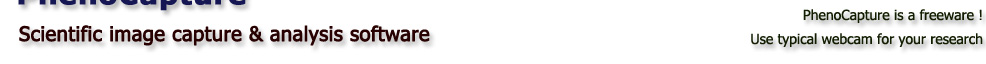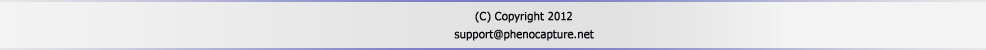|
|
|
|
| |
|
Tutorial
Convert multiple images into a movie file
1. Click on the 'Create Video or Animated Gif file from images' in the Menu > Tool. 2. Select '1. Drag-drop image file box' and then click on the 'Show' button in the 'Video Recorder' window. Alternatively, you may click on the 'DragDrop Box' in the main toolbar menu.
3. Open 'Windows Explorer' and then select source image files.
4. Drag and the source images in the 'Windows Explorer' into the 'Drag Drop Image File Box' window
5. Click on the 'Set' button in the 'Video Recorder' window and then set a file name.
6. Click on the 'Record' button in the 'Video Recorder' window
7. In the 'Video Compression' window, select a proper compressor. If you have installed the Microsoft Window Media Video (WMV) encoder, select it. In general, the WMV encoder will produce the best quality video with smaller file size.
8. PhenoCapture will start video recording
9. Encoding completed
|