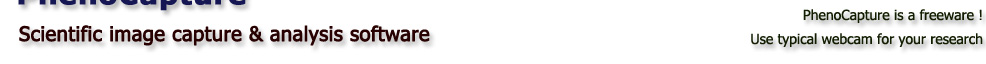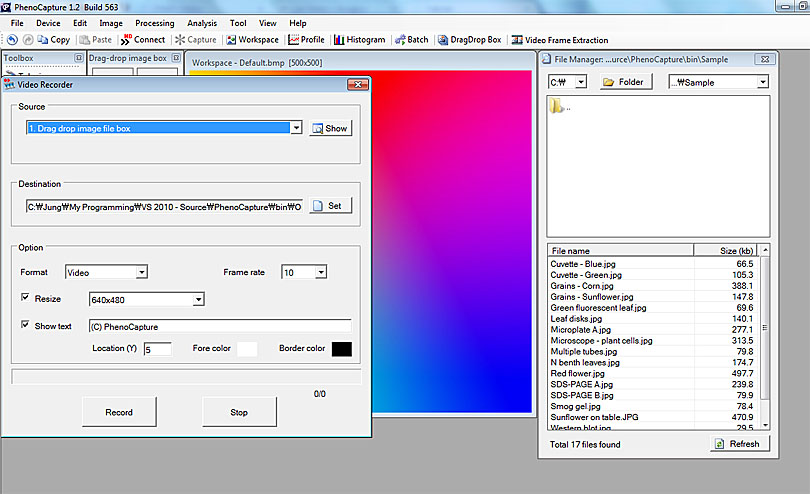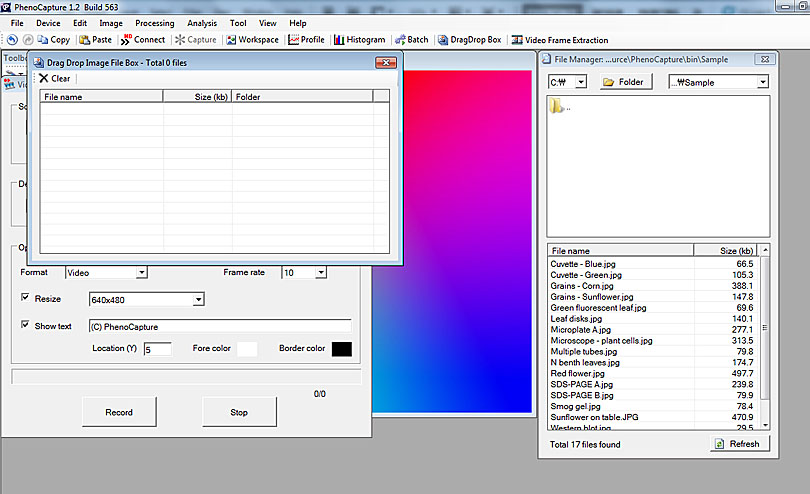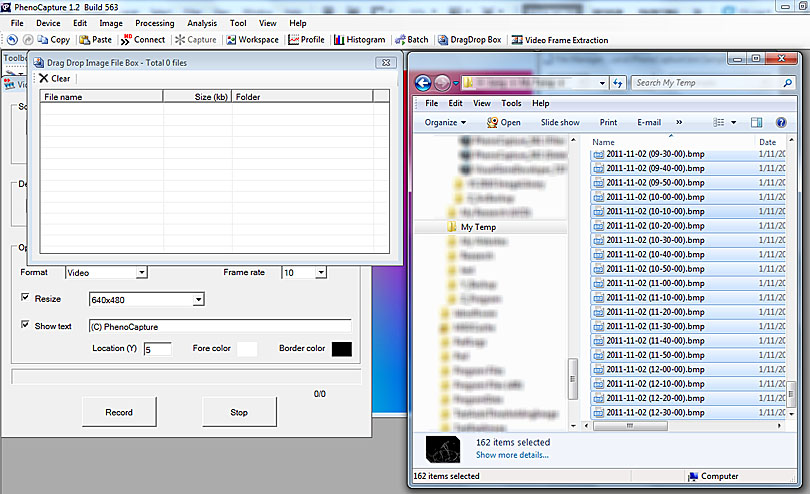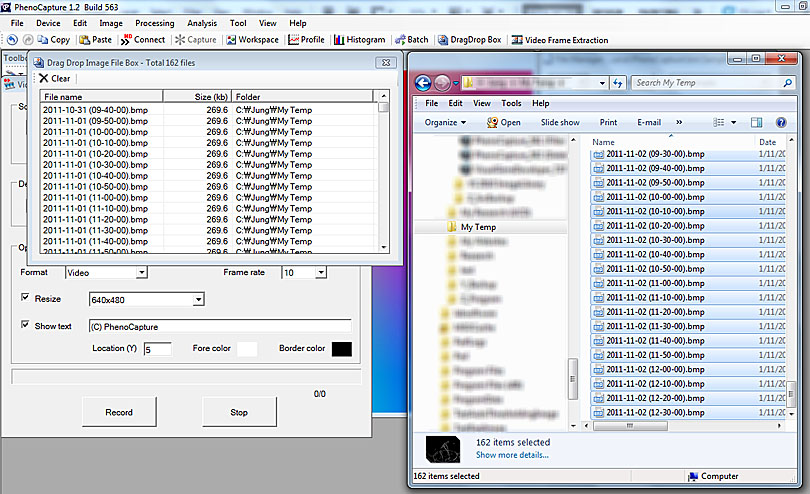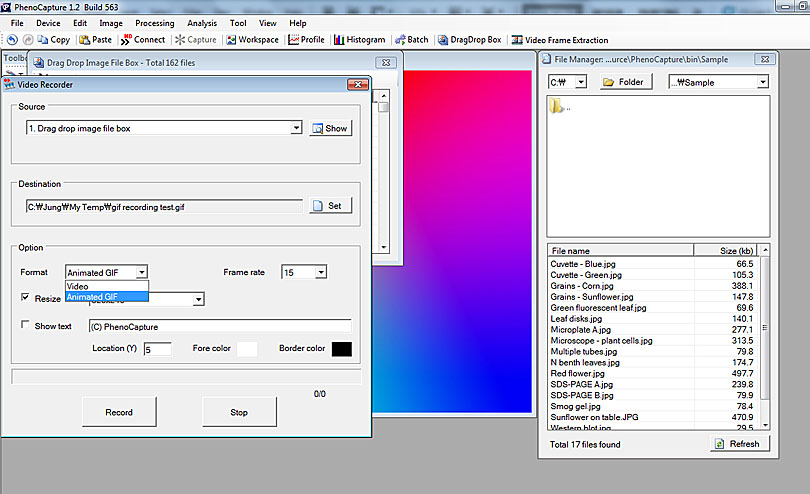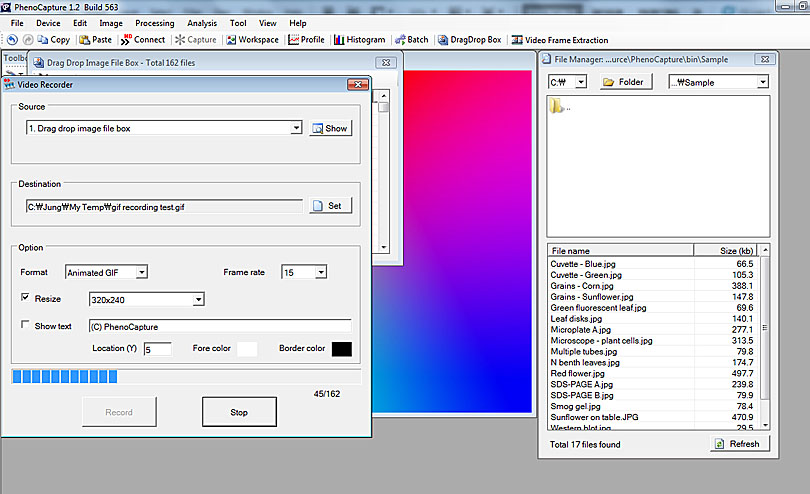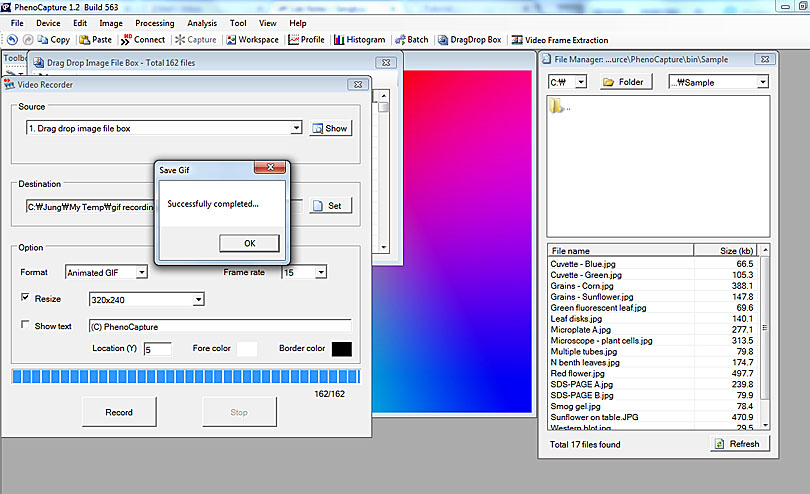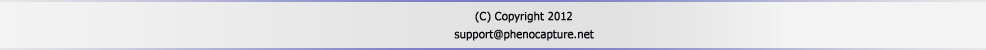|
|
|
|
| |
|
Tutorial
Convert multiple images into an animated GIF file
Note: GIF file is suitable for sharp-edged line art (such as logos) with a limited number of colors!
1. Click on the 'Create Video or Animated Gif file from images' in the Menu > Tool.
2. Select '1. Drag-drop image file box' and then click on the 'Show' button in the 'Video Recorder' window. Alternatively, you may click on the 'DragDrop Box' in the main toolbar menu.
3. Open 'Windows Explorer' and then select source image files.
4. Drag and the source images in the 'Windows Explorer' into the 'Drag Drop Image File Box' window
5. Click on the 'Set' button in the 'Video Recorder' window and then set a file name. 6. Select 'Animated GIF' in the Option in the 'Video Recorder' window.
7. Click on the 'Record' button in the 'Video Recorder' window to start encoding
8. An animated Gif file will be created.
|